Random Tweet and LinkedIn Blog post share
- Jon Russell

- Jan 7, 2020
- 1 min read
I was thinking the other day, “how could I have a list of my blog posts from Jon Does Flow and then randomly select one every so often and post them on my Twitter and linkedin feeds” ?
Oh yeah! The ole faithful the one that my wife thinks if I ever left her it would be for this....
Power Automate !
(She’s got a point, not that I would leave my wife though. She’s awesome!!).
What do we need for this then ?
Twitter account
LinkedIn account
Power Automate
Sharepoint.
First of all I needed to create a Sharepoint list to hold the URLs of the blog posts; the hashtags; the description and the ID (supplied by Sharepoint).
Once I had all this, I had to build my Sharepoint list and then get down to writing the flow.
I used a recurrence trigger to start the flow off and I set that for a couple of days.
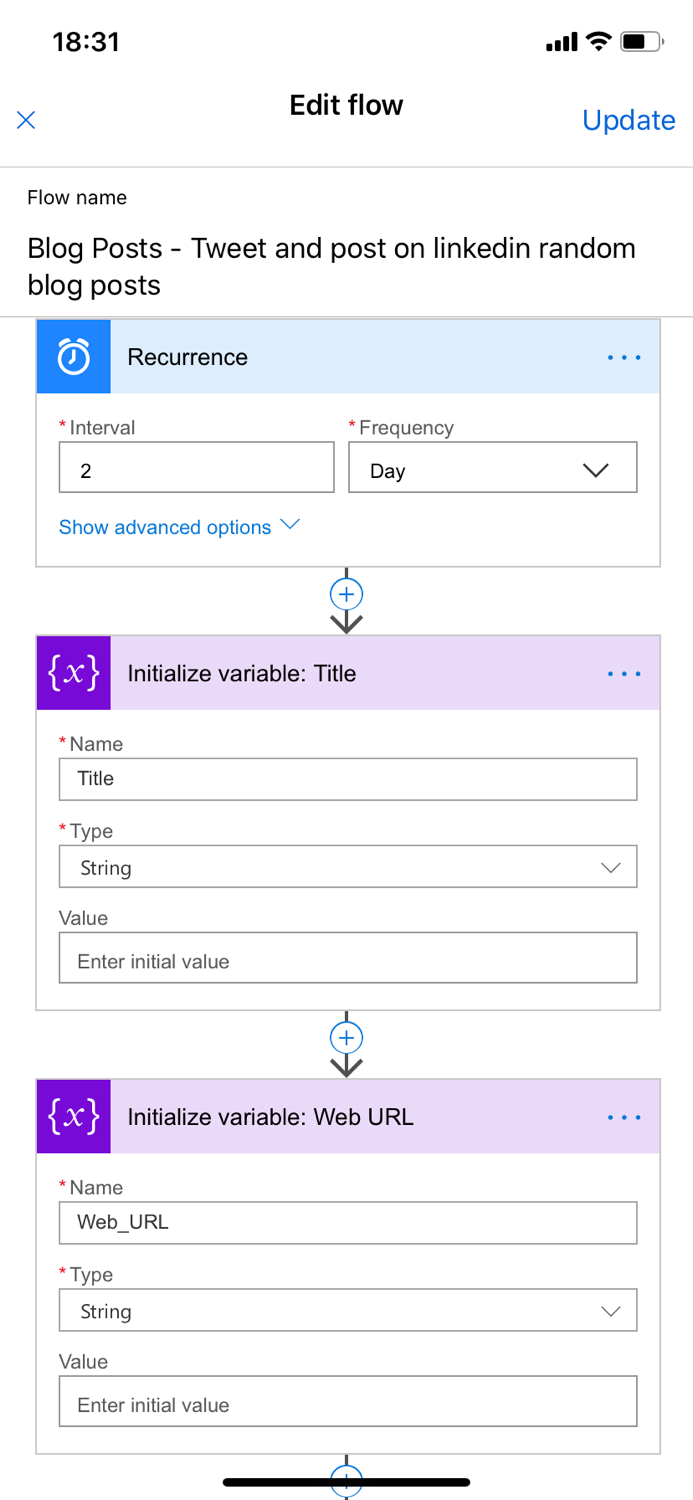
I then initialised a few variables as strings, the title (will hold the description), the web URL - does what it says on the tin and the hashtag variable:

I then went and got the items from the Sharepoint list but I randomised that so that I didn’t always pick the same one. That’s in the compose step below.

The title, web url and hashtags variables are set and then a tweet and a LinkedIn is published :

It really is that simple. Now to add this post to my Sharepoint list.
As always if you have any issues or need some help get in touch - jon@jondoesflow.com



Comments